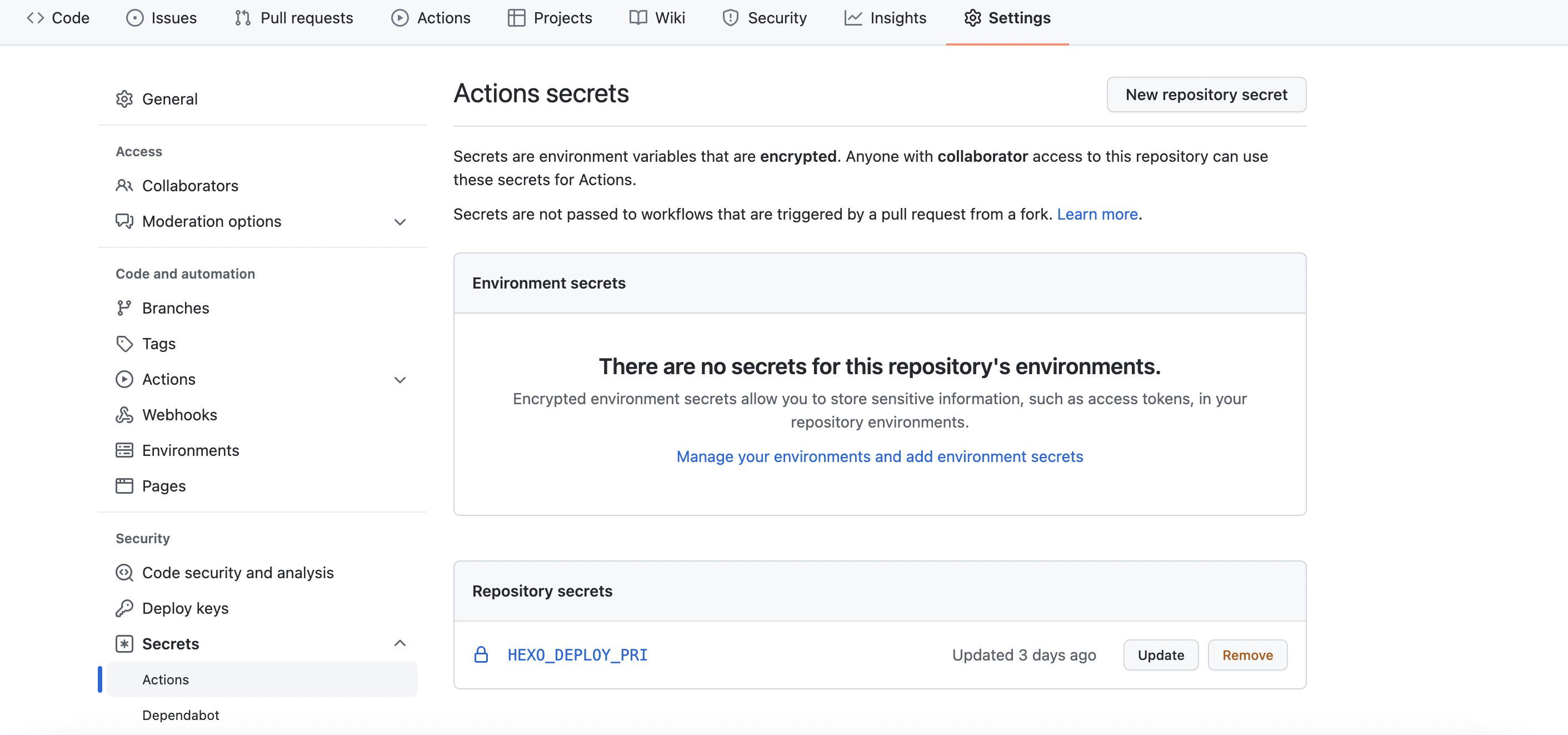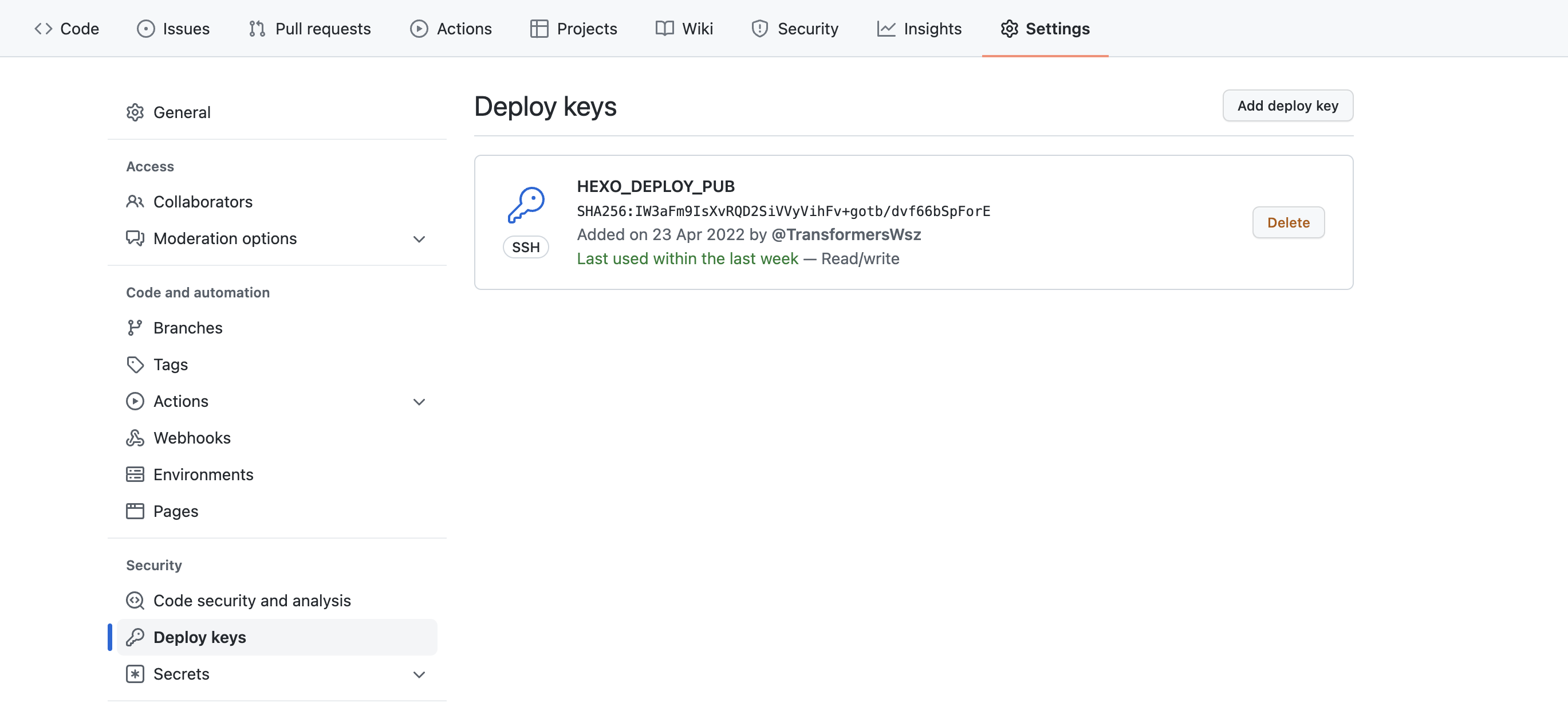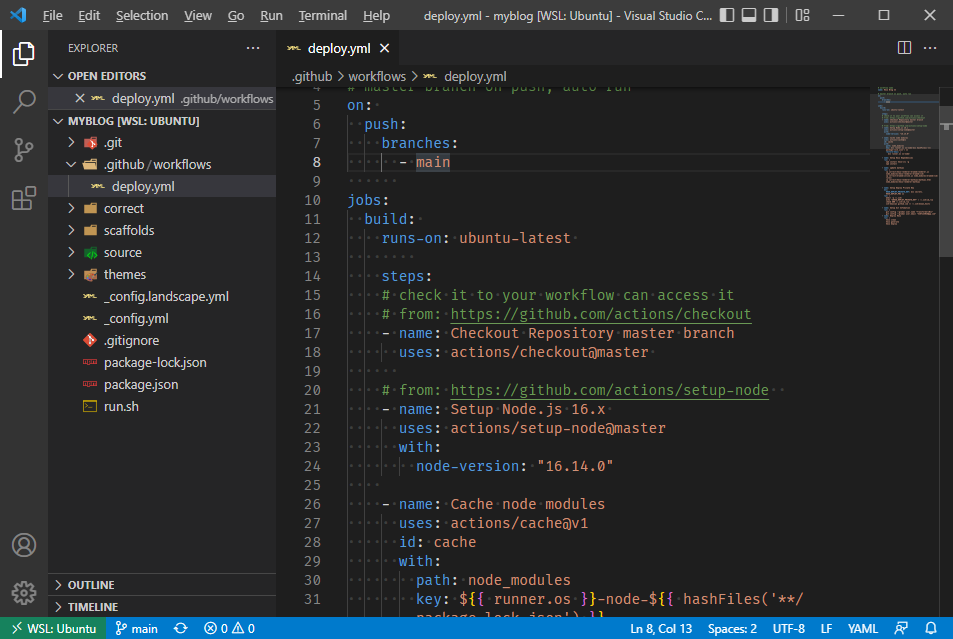这两天尝试了使用Github Action来自动化部署博客,踩了一些坑,在此记录一下。
新建两个仓库
- 存放博客源文章的仓库(Source Repo),命名随意,即本地源码push的目标仓库
- 存放编译后生成的静态文件的仓库(Page Repo),命名
username.github.io
配置部署密钥
利用 ssh-keygen 来生成公钥和私钥:
编写Action
整个Source仓库的结构如下所示:
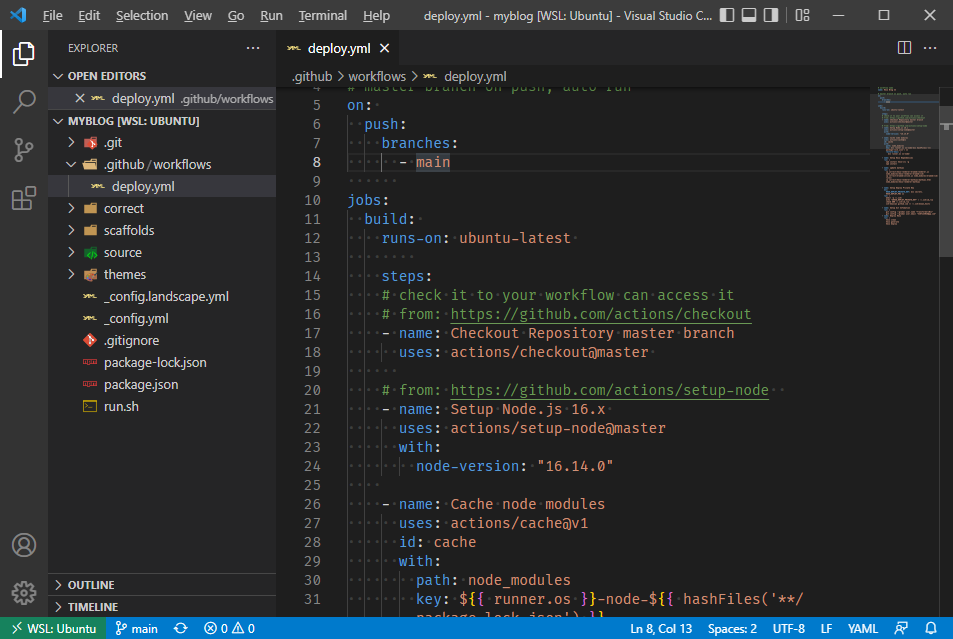
只需要保留源文件就行了,其它的依赖交给Action来安装。
在 .github/workflows 新建 deploy.yml 文件,内容如下:
1
2
3
4
5
6
7
8
9
10
11
12
13
14
15
16
17
18
19
20
21
22
23
24
25
26
27
28
29
30
31
32
33
34
35
36
37
38
39
40
41
42
43
44
45
46
47
48
49
50
51
52
53
54
55
56
57
58
59
60
61
62
63
|
name: Hexo Blog CI
on:
push:
branches:
- main
jobs:
build:
runs-on: ubuntu-latest
steps:
- name: Checkout Repository master branch
uses: actions/checkout@master
- name: Setup Node.js 16.x
uses: actions/setup-node@master
with:
node-version: "16.14.0"
- name: Cache node modules
uses: actions/cache@v1
id: cache
with:
path: node_modules
key: ${{ runner.os }}-node-${{ hashFiles('**/package-lock.json') }}
restore-keys: |
${{ runner.os }}-node-
- name: Setup Hexo Dependencies
run: |
npm install hexo-cli -g
npm install
- name: update mathjax
run: |
cp correct/hexo-renderer-kramed/renderer.js node_modules/hexo-renderer-kramed/lib/
cp correct/kramed/inline.js node_modules/kramed/lib/rules/
cp correct/hexo-renderer-mathjax/mathjax.html node_modules/hexo-renderer-mathjax
- name: Setup Deploy Private Key
env:
HEXO_DEPLOY_PRIVATE_KEY: ${{ secrets.HEXO_DEPLOY_PRI }}
run: |
mkdir -p ~/.ssh/
echo "$HEXO_DEPLOY_PRIVATE_KEY" > ~/.ssh/id_rsa
chmod 600 ~/.ssh/id_rsa
ssh-keyscan github.com >> ~/.ssh/known_hosts
- name: Setup Git Infomation
run: |
git config --global user.name "TransformersWsz"
git config --global user.email "3287124026@qq.com"
- name: Deploy Hexo
run: |
hexo clean
hexo generate
hexo deploy
|
相关字段说明
use:引用现有的第三方的action,这样就无需自己写流程了run:运行命令,用法跟linux一致
FAQ
1. 自己使用的主题未生效?
- 原因:由于主题是
git clone 下来的,主题目录下生成了 .git 目录,导致和 hexo根目录下 .git 冲突了,commit时没有把主题push上去导致的。
- 解决办法: 删掉主题下的
.git 文件夹,重新提交,目的是把主题文件夹提交上去(删掉 .git 文件夹后git commit依然没有提交上,需要把主题文件夹剪切出来后 git add && git commit && git push 后,再把主题文件夹拷贝回来,再 git add && git commit && git push 就可以提交成功了)
参考